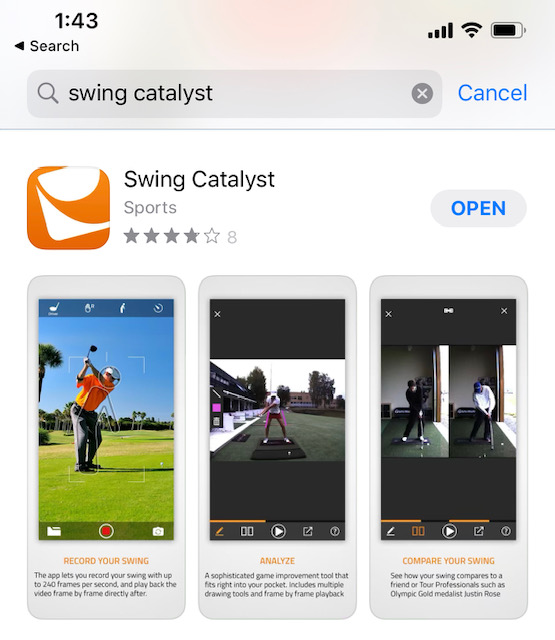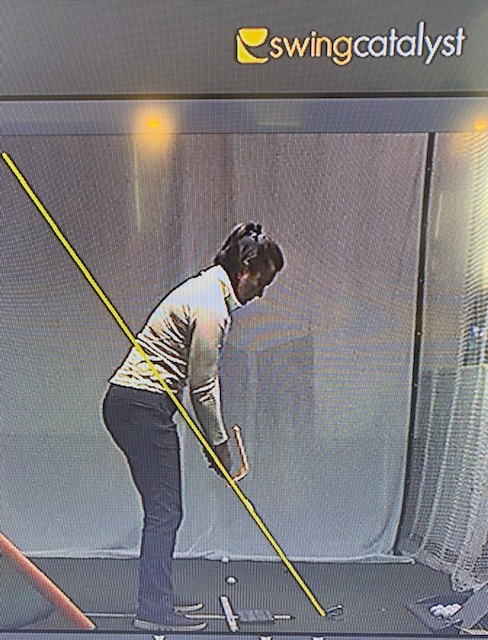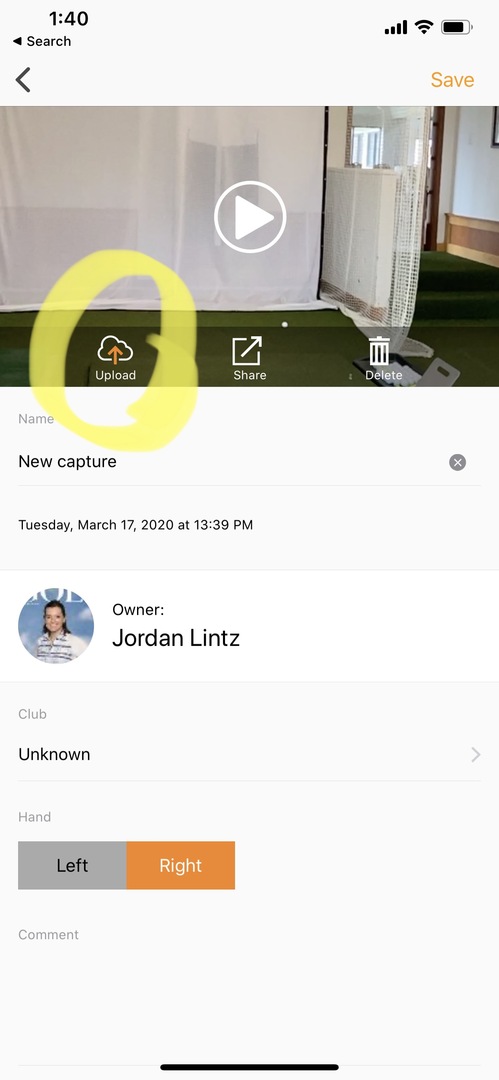Video Golf Lessons
| VIDEO OPTIONS | DETAILS | COST |
|
Golf Swing Evaluation Send Me Your Swing! Maintenance Check-Up |
-Send 2 views of golf swing *(Front on & Down the Line) 1-*Use the Swing Catalyst App, to take video & then Upload to JLGolf site 2-Video review from Jordan will follow with audio instructions and personalized drills for improvement 3-follow up questions, email etc regarding initial evaluation *see directions below |
$50 |
|
FaceTime Video Lesson |
1on1 via FaceTime Lesson (30-45 min LIVE) 1-video review afterwards with drills 2-send two views of golf swing up to 1 week following lesson for analysis & follow up answers/questions |
$65 or 30 minutes of previously purchased package (par or birdie) |
|
3 - Month Online Video Program |
One (1) Face Time Lesson per month 1-send up to 4 additional swings/week as follow up for new analysis 2-consistent feedback and answers with updated, individualized drills weekly |
$250 |